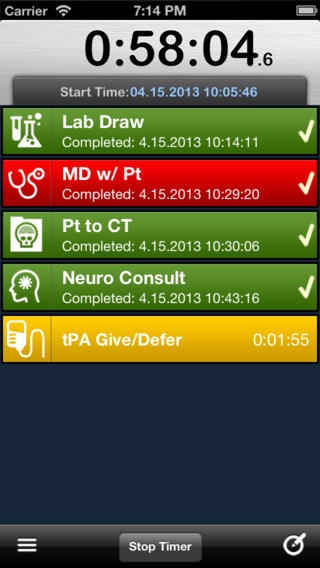Acute Stroke Timer 1.1
Continue to app
Paid Version
Publisher Description
Acute Stroke Timer is a tool designed by and for bedside nurses to aid in meeting the best practice target times for care of stroke patients. Among these recommendations is creating a process for achieving door to thrombolytic treatment in less than one hour. Pre-programmed with the 2012 recommended best practice times (door to lab draw, door to MD, Door to CT, Door to Neurology Consult, and door to tPA), this tool can also be completely customized if the best practice recommendations change. Individual users may also add, rename, or adjust as many or as few timers as necessary to reflect any hospital or organization's acute stroke treatment process targets. The timer allows one touch initiation of a stroke event, and informs with individual event countdown timers as well as visual and audio cues as each treatment process milestone nears. When a process is complete (labs drawn, MD to see patient), one tap stops the individual timer and preserves the time for charting later if necessary. Each event is stored for reference based on the initiation time (no PHI is stored). The goal of this tool is to keep the bedside nurse aware of approaching deadlines for benchmarked processes as well as to quickly and easily record the time of benchmarked events for later documentation. Elegant and simple, this tool is not "one more thing to do" but is instead a welcomed assistant to improving the care of and outcomes for acute stroke patients.
Requires iOS 6.1 or later. Compatible with iPhone, iPad, and iPod touch.
About Acute Stroke Timer
Acute Stroke Timer is a paid app for iOS published in the Health & Nutrition list of apps, part of Home & Hobby.
The company that develops Acute Stroke Timer is James True. The latest version released by its developer is 1.1.
To install Acute Stroke Timer on your iOS device, just click the green Continue To App button above to start the installation process. The app is listed on our website since 2013-04-08 and was downloaded 0 times. We have already checked if the download link is safe, however for your own protection we recommend that you scan the downloaded app with your antivirus. Your antivirus may detect the Acute Stroke Timer as malware if the download link is broken.
How to install Acute Stroke Timer on your iOS device:
- Click on the Continue To App button on our website. This will redirect you to the App Store.
- Once the Acute Stroke Timer is shown in the iTunes listing of your iOS device, you can start its download and installation. Tap on the GET button to the right of the app to start downloading it.
- If you are not logged-in the iOS appstore app, you'll be prompted for your your Apple ID and/or password.
- After Acute Stroke Timer is downloaded, you'll see an INSTALL button to the right. Tap on it to start the actual installation of the iOS app.
- Once installation is finished you can tap on the OPEN button to start it. Its icon will also be added to your device home screen.